SOUL User Guide for Instructor
SOUL User Guide for Instructor
Topic outline
-
-
-
Login, logout and reset password
-
Profile settings and messaging
-
Main functions in Dashboard
-
Main functions in course main page
-
Resources
-
Common module settings